Sony WEGA KD-34XBR960 HDTV
- Service, Repair, and Calibration of an older HDTV -
The Sony KD-34XBR960 is a high definition, CRT television set manufactured in the early to mid 2000s. It is manufactured using Sony's "WEGA" and "Trinitron" technologies, and is compatible with resolutions up to 1920x1080 interlaced (HD1080i). NOTE: The information presented here also generally applies to Sony models KD-30XS955 , KD-34XS955 , and KD-36XS955.
My Sony TV:
I recently picked up a "broken" KD-34XBR960 off craigslist, and this page documents my efforts to repair and properly calibrate this beautiful TV back to its original (or better) condition. The main problem with the TV when I purchased it was that it would shutdown and/or reboot sporadically during use. A secondary problem with this set was that the variable focus was slightly off and the image was being excessively over-scanned.
Sony Diagnostic Mode:
The KD-34XBR960 and family have a built-in self-diagnostic mode which can help identify previous or current electrical / electronic faults within the TV. The self-diagnostic mode output can be viewed either through the "Standby" LED on the front of the TV set, or through the self-diagnostic OSD (on screen display).
Self-Diagnostics via Standby LED: During power on, the TV will automatically run self-diagnostics. If any immediate errors are detected, they will be displayed through flash codes on the TV's "Standby" LED. A table of the flashing codes is shown below.
| LED flashes | Error | Error Description | Possible Problem(s) |
| 0 (Totally dead) | -- | Power supply fault | Fuse is blown (Fuse F501 on Board AZ) |
| 1 short flash | Normal Operation | No Problems | |
| 2 short flashes | OCP | B+ overcurrent | Transistor Q5030 or Q5003 (Board DZ) is shorted out. |
| 3 short flashes | OVP | B+ overvoltage | Integrated Circuit IC6505 is defective (Board DZ). |
| 4 short flashes | VDS | Vertical Deflection Stopped | Integrated Circuit IC5004 is defective (Board DZ). or 15V is not supplied to the board. |
| 5 short flashes | WBF | White Balance Failure | Integrated Circuits IC9001-9003 are faulty (Board CX). or Integrated Circuit IC2801 is faulty (Board BY). or Screen/G2 potentiometer is mis-adjusted. |
| 6 short flashes | LOW B+ | Low B+ Overcurrent/voltage | +5VDC Line is overloaded (Boards AZ, BY, MZ). or Integrated Circuit IC504 is faulty (Board AZ). |
| 7 short flashes | HDS | Horizontal Deflection Stopped |
Self-Diagnostics via On-Screen Display: In order to bring up the self-diagnostics OSD, turn the TV on from standby mode using the following sequence of buttons on the remote control. All buttons should be pressed within 1 second of each other.
"DISPLAY" —> (Channel) "5" —> Volume Down "-" —> Power "ON".
When the TV powers up, the On-Screen Display labeled "SELF DIAGNOSIS" will appear. The left column shows the Error code ID number and name, and the far right column shows the number of times that each error was recorded. All error logs can be cleared by pressing Channel "8" —> "ENTER" on the remote control while in the self diagnostics OSD. More info about the errors is shown below:
- +B OCP : B+ overcurrent... excessive current has flown through resistor R5013. As a result, transistor Q5004's output has gone high.
- +B OVP : B+ overvoltage... condition detected by IC6505. As a result, transistor Q6522's output has gone high and the AC relay has been shut off.
- VSTOP : Vertical deflection pulse has stopped... detected by IC2801, pin 24 (on Board BY). The power supply will be shut down after 2 seconds in this condition.
- AKB : White balance failure... RGB levels did not balance within 2 seconds of power-on... detected by IC2801. Picture will remain shut down.
- LOWB : Low B OCP/OVP... this means that the set's +5V power supply is overloaded or out.
- H-STOP : Horizontal deflection stopped... either B+ overcurrent was detected by IC5007 or Thermistor TH5002 detected an overheating condition.
- WDT : Watchdog timer... the main microprocessor locked-up and the watchdog timer forced a hardware reset to occur.
Sony Service (Programming) Mode:
The KD-34XBR960 and family have a built-in "Service Mode" which allows extremely in-depth and low-level programming of the main microprocessor. The settings / registers which can be programmed from the service mode adjust everything from picture size to scanning frequency and phase to RF tuning. Needless to say, if incorrect settings are applied through service mode, the TV can be pretty severely messed up or even bricked! CONSIDER YOURSELF WARNED!!!
Service Mode via On-Screen Display: In order to bring up the service mode OSD, turn the TV on from standby mode using the following sequence of buttons on the remote control. All buttons should be pressed within 1 second of each other.
"DISPLAY" —> (Channel) "5" —> Volume Up "+" —> Power "ON".
NOTE: Changes made to settings while in service mode are not stored into memory unless explicitly requested. Therefore, a power-cycle should reset any destroyed settings as long as you DO NOT save them to memory. Also, any un-saved changes made while in service mode will be forgotten/reset if the video input is changed or drops out while in service mode.
The service mode is a text-based, menu system which includes several pages of diagnostic tools and several pages of locations / registers / settings which reside in memory and control very precisely how the TV set operates. Each memory register (aka setting) is placed in a memory page (aka group), which contains many registers. The general buttons used for control while in service mode are as follows:
- Channel "1" : Next register (i.e. Move forward one register)
- Channel "4" : Previous register (i.e. Move back one register)
- Channel "2" : Next page (i.e. Move forward one entire page)
- Channel "5" : Previous page (i.e. Move back one entire page)
- Channel "3" : Increase (i.e. increment the actual data value by 1)
- Channel "6" : Decrease (i.e. decrement the actual data value by 1)
There are about 27 memory pages (groups) of registers in total that can be accessed and programmed through the Sony service mode. The actual number that are accessible changes slightly across different TV models. For a complete list of all memory registers, pages, and their related functions, see the Sony Service Mode Memory Map page. To jump quickly to the listing for a specific memory page (group); click it's name from the list below:
| Memory Page Name | Primary Functionality |
| 2103-1 | Video image quality settings |
| 2103-2 | RF, Composite Video, and S-Video (YC) image quality settings |
| 2170D-1 | CRT picture deflection settings (Vertical realm) |
| 2170D-2 | CRT picture deflection settings (Horizontal realm) |
| 2170D-3 | CRT picture deflection settings (Screen Mode specific) |
| 2170D-4 | CRT dynamic focus settings |
| 2170D-5 | CRT picture deflection settings |
| 2170P-1 | Video image quality settings (General) |
| 2170P-2 | Video image quality settings (Service / Testing specific) |
| 2170P-3 | Video image quality settings (Pro, Vivid, Movie, Standard Picture Mode specific) |
| 2170P-4 | Video image quality settings (Pro, Vivid, Movie, Standard Picture Mode specific) |
| 3D-COMB | |
| 3DNR | |
| AUDIO | Sound system settings |
| CCD | CableCARD settings |
| CXA3506R | ADC settings (3-ch 8-bit 120MSPS ADC/Amplifier PLL IC) |
| CXA2171 | Component video pre-processor settings |
| D-CONV (CXA8070) | Balanced modulator / RF envelope detector IC |
| DRCV | |
| HDMI | HDMI interface settings |
| ID | Model-specific and Locale-specific hardware feature settings |
| LANDING | CRT picture deflection settings |
| MID1 | Master DSP / Image Processor settings |
| MID2 | Standard-definition (480i / NTSC) DSP / Image Processor settings |
| MID3 | High-Definition DSP / Image Processor settings |
| MID5 | |
| OP | |
| SNNR | |
| VERSION | |
| NOTE: "Screen Mode" refers to the different aspect/zoom modes such as Normal, Full, Zoom, WideZoom, Vertical Expand, and Horizontal Expand. "Picture Mode" refers to the different color/quality setting profiles such as Standard, Pro, Vivid, and Movie. | |
More Info (Links):
Here is a list of several other sites which discuss the technical aspects of the Sony KD-34XBR960 and family.
- AWH: SONY Service Mode: NTSC Version.
- AVS Forum: The Official Kd-34xbr960 Thread
- AVS Forum: THE SONY SERVICE CODES - Articles, Comments, Discoveries